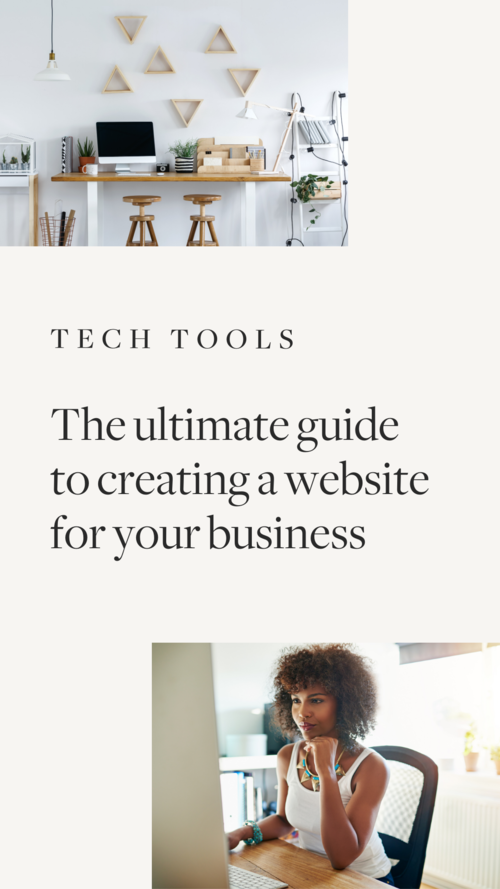In this article, you will learn everything you need to know about creating your own website. From choosing the right domain name to designing a user-friendly layout, we will walk you through every step of the process. We will also provide tips on selecting a hosting provider, optimizing your site for search engines, and ensuring a seamless user experience. So whether you are a business owner, blogger, or just someone looking to showcase their work online, this ultimate guide has got you covered.
The Ultimate Guide to Creating Your Own Website

Choosing the Right Platform
Evaluating Different Website Builders
When it comes to creating your own website, one of the first decisions you need to make is which platform to use. There are many website builders available, each with its own strengths and weaknesses. Some popular options include WordPress, Wix, Squarespace, and Shopify.
To evaluate different website builders, consider factors such as ease of use, customization options, pricing, and the specific features you need for your website. Take the time to read reviews and compare the pros and cons of each platform. This will help you make an informed decision that aligns with your goals.
Considering Content Management Systems
Another option to consider is using a content management system (CMS) to build your website. CMS platforms, such as WordPress, Joomla, and Drupal, provide more flexibility and customization options compared to website builders. They also offer additional functionalities like e-commerce capabilities and advanced SEO features.
However, CMS platforms generally have a steeper learning curve and may require more technical knowledge compared to website builders. If you’re willing to invest the time to learn, a CMS can offer you more control and scalability in the long run.
Exploring Custom-Built Websites
If you have specific requirements that cannot be met by website builders or CMS platforms, you may consider building a custom website. This involves hiring a web developer or learning web development yourself. Custom-built websites offer the highest level of flexibility and can be tailored exactly to your needs.
However, building a custom website can be time-consuming and more expensive compared to using website builders or CMS platforms. It’s important to weigh the benefits against the costs and assess whether a custom-built website is the right choice for you.
Planning Your Website Structure
Defining Your Goals and Target Audience
Before you start designing your website, it’s essential to define your goals and identify your target audience. What do you want to achieve with your website? Are you looking to sell products, showcase your portfolio, or provide information?
Understanding your target audience will help you design a website that meets their needs and preferences. Consider factors such as age, location, interests, and online behaviors. This information will guide your decisions regarding design, content, and functionality.
Creating a Sitemap
A sitemap is a visual representation of your website’s structure. It outlines the pages and sections of your website and shows how they are connected. Creating a sitemap helps you organize your content and ensure a logical and intuitive navigation system.
Start by identifying the main sections of your website and then break them down into subpages. Use a pen and paper or a digital tool to create your sitemap. This will serve as a blueprint for your website’s structure and help you stay organized throughout the building process.
Designing User-Friendly Navigation
One of the key aspects of a successful website is user-friendly navigation. Your website should be easy to navigate, allowing visitors to find what they’re looking for quickly and intuitively. A well-designed navigation system enhances the user experience and improves engagement.
Consider using a simple and clear menu structure that is easy to understand. Limit the number of menu items to avoid overwhelming visitors. Use descriptive labels for your menu items and organize them in a logical order. Additionally, consider implementing breadcrumbs or a search function to further assist navigation.
Selecting a Domain Name
Understanding the Importance of a Domain Name
Your domain name is your website’s address on the internet. It plays a crucial role in branding and is essential for building a professional online presence. A good domain name is memorable, reflects your brand or business, and is easy to spell and type.
A strong domain name can also improve your website’s search engine visibility and help visitors trust your website. It’s important to choose a domain name that aligns with your branding and is relevant to your target audience.
Brainstorming and Researching Potential Names
When brainstorming potential domain names, consider using your brand or business name if it’s available. You can also include relevant keywords or your location in the domain name to improve search engine optimization (SEO). Brainstorm a list of ideas and then research their availability using a domain registration service.
Check for domain availability and try to secure a .com extension if possible, as it is the most recognized and widely used. However, depending on your target audience and industry, other domain extensions such as .org or .net may be more suitable.
Registering Your Chosen Domain
Once you have decided on a domain name, you need to register it with a domain registrar. There are many reputable domain registrars available, such as GoDaddy, Namecheap, and Google Domains. Compare prices and features to find the best option for you.
During the registration process, you may be asked to provide personal information, such as your name, address, and email. It’s important to use correct and up-to-date information to avoid any issues in the future. Once registered, the domain is yours for a specified period, usually one year or more, depending on your chosen registration duration.
Designing Your Website
Defining Your Brand’s Visual Identity
Your website design should reflect your brand’s visual identity and create a cohesive and recognizable online presence. Begin by defining your brand’s color scheme, typography, and overall style. Consider your brand’s values, target audience, and industry when making design decisions.
Consistency is key when designing your website. Use the same colors, fonts, and visual elements throughout your website to create a harmonious and professional appearance. This will help reinforce your brand and create a memorable user experience.
Choosing an Aesthetic Theme or Template
Website builders and CMS platforms often offer a wide range of pre-designed themes or templates to choose from. These themes provide a starting point for your website’s design and can save you time and effort. Look for a theme or template that aligns with your brand’s visual identity and offers the features you need.
Consider factors such as layout, color scheme, and customization options when selecting a theme. Some platforms also offer premium themes or templates for more advanced customization. Take the time to explore different options and choose one that best represents your brand.
Customizing Colors, Layouts, and Fonts
Once you have chosen a theme or template, it’s time to customize it to match your brand’s visual identity. Customize the colors, layouts, and fonts to create a unique and personalized look for your website.
Use your brand’s color scheme throughout your website, incorporating the colors in headings, backgrounds, and buttons. Experiment with different layouts to find one that suits your content and objectives. Select fonts that are easy to read and reflect your brand’s tone.
Remember to optimize your website’s layout and design for mobile devices. With the increasing number of users accessing websites from smartphones and tablets, it’s crucial to ensure a seamless and responsive experience across all devices.

Crafting Engaging Content
Identifying Your Core Messages
Your website’s content plays a vital role in engaging visitors and communicating your brand’s messages. Identify your core messages and key information that you want to convey to your audience. Use clear and concise language to deliver your messages effectively.
Consider the needs and interests of your target audience when creating content. What problems do they have, and how can your website provide solutions? Craft your content in a way that addresses their pain points and resonates with them.
Writing Attention-Grabbing Headlines
Headlines are the first impression visitors have of your content. A compelling headline can grab their attention and entice them to read further. Use powerful and descriptive language to capture their interest and address the main benefits or value proposition of your content.
Experiment with different headline formulas, such as lists, questions, or statements. Consider using keywords or phrases that are relevant to your target audience and align with their interests. Write multiple headline variations and choose the most impactful one.
Creating Compelling Text and Visual Content
In addition to headlines, the body of your content should be engaging and informative. Use a conversational tone to connect with your audience and make your content more relatable. Break up text with subheadings, bullet points, and images to make it easier to read and digest.
Include relevant visuals, such as images, infographics, or videos, to enhance your content and make it more visually appealing. Visual content can help break up text, convey information more effectively, and increase engagement with your audience.
Pay attention to the quality of your writing and ensure that it is free of grammar and spelling errors. Poorly written content can create a negative impression and diminish your professionalism.
Optimizing for Search Engines
Understanding SEO Basics
Search engine optimization (SEO) is the practice of optimizing your website to rank higher in search engine results pages (SERPs). By optimizing your website for search engines, you can increase visibility and attract organic traffic.
Basic SEO practices include using relevant keywords throughout your content, optimizing meta tags and descriptions, and improving page load speed. It’s also important to ensure that your website is mobile-friendly and easy to navigate.
However, keep in mind that SEO is an ongoing process, and it’s important to stay updated with the latest trends and algorithm changes. Consider investing time in learning more about SEO or hiring a professional to help you with your SEO strategy.
Conducting Keyword Research
Keyword research is an essential step in optimizing your website for search engines. It helps you identify what keywords or phrases your target audience is using to find information related to your website.
Use keyword research tools, such as Google Keyword Planner or SEMrush, to identify relevant keywords with high search volumes and low competition. Incorporate these keywords naturally into your content, including headings, subheadings, and body text.
Remember not to overuse keywords, as this can be perceived as spammy by search engines. Make sure that your content flows naturally and provides value to your audience.
Implementing On-Page SEO Techniques
On-page SEO refers to the optimization of individual web pages to improve their search engine rankings. Some important on-page SEO techniques include:
- Optimizing page titles, meta descriptions, and URLs with relevant keywords.
- Using header tags (H1, H2, H3) to structure your content and make it easier to read.
- Adding alt text to images to make them accessible and improve search engine visibility.
- Incorporating internal links to other relevant pages within your website.
Remember that while on-page SEO is important, it should be done in a way that prioritizes the user experience. Create content that is valuable, relevant, and engaging for your audience, and search engine rankings will follow.

Integrating Social Media and Sharing Features
Adding Social Media Buttons
Social media integration is crucial for building an online presence and expanding your reach. Add social media buttons to your website to encourage visitors to follow you on various platforms. Place the buttons prominently, such as in the header, footer, or sidebar.
When adding social media buttons, consider which platforms are most relevant to your target audience. Focus on the platforms where your audience is most active and create engaging content that encourages them to connect with you.
Allowing Easy Sharing of Content
Make it easy for visitors to share your content by incorporating social sharing buttons on individual blog posts or pages. This allows visitors to share your content with their own social media networks, effectively increasing your visibility and potentially attracting more visitors.
Consider adding sharing buttons for popular platforms such as Facebook, Twitter, Pinterest, and LinkedIn. You can use plugins or widgets provided by the respective social media platforms or use third-party tools for more advanced customization options.
Automating Social Media Posting
To save time and streamline your social media efforts, consider using social media scheduling tools. These tools allow you to plan and schedule your social media posts in advance, ensuring a consistent presence on various platforms.
There are many social media scheduling tools available, such as Hootsuite, Buffer, and Sprout Social. Explore different options and choose the one that best meets your needs and budget. With these tools, you can maintain an active social media presence without spending excessive time on manual posting.
Creating a Contact and Interaction System
Adding a Contact Form
Having a contact form on your website allows visitors to easily get in touch with you. A contact form provides a way for visitors to ask questions, request more information, or provide feedback.
Consider placing your contact form on a dedicated contact page or in a sidebar or footer area. Keep the form simple and user-friendly, asking only for essential information, such as name, email address, and message. Implement anti-spam measures, such as captcha, to prevent unwanted submissions.
Integrating Live Chat Support
Live chat support can enhance the user experience by providing immediate assistance to visitors. It allows you to answer questions, address concerns, or guide potential customers in real-time.
There are various live chat software options available, such as Zendesk Chat, LiveChat, and Intercom. Choose a live chat solution that integrates well with your website and offers the features you need. Consider factors such as pricing, ease of use, and customization options.
Implementing Mailing List Subscription
Building an email list allows you to stay connected with your audience and nurture leads. Implement a mailing list subscription feature on your website to capture email addresses and send newsletters or promotional emails.
Consider using email marketing platforms like Mailchimp, ConvertKit, or Constant Contact to manage your mailing list. These platforms provide tools to design and send professional-looking emails, track analytics, and segment your audience.
Offer incentives, such as exclusive content or discounts, to encourage visitors to subscribe to your mailing list. Place subscription forms prominently on your website, such as in the sidebar, footer, or as pop-ups.

Implementing E-commerce Functionalities (if applicable)
Choosing an E-commerce Platform
If you plan to sell products or services on your website, you need to choose an e-commerce platform that meets your needs. Popular e-commerce platforms include Shopify, WooCommerce (for WordPress), BigCommerce, and Magento.
Consider factors such as ease of use, pricing, scalability, and available features when selecting an e-commerce platform. Look for platforms that offer a user-friendly interface, secure payment gateways, inventory management, and customizable design options.
Setting Up Product Listings and Payment Gateways
Once you have chosen an e-commerce platform, it’s time to set up your product listings and payment gateways. Create detailed and compelling product descriptions that highlight the features and benefits. Include high-quality product images to showcase your offerings.
Integrate secure payment gateways, such as PayPal or Stripe, to ensure safe and smooth transactions. Test the payment process thoroughly to ensure that everything is working correctly.
Consider implementing additional features, such as product reviews, related products, or Wishlist functionality, to enhance the shopping experience and increase conversion rates.
Ensuring Secure Transactions
E-commerce security is essential to protect your customers’ sensitive information and maintain their trust. Implement security measures, such as SSL certificates, to encrypt data and prevent unauthorized access.
Regularly update your e-commerce platform and any plugins or extensions to ensure the latest security patches are applied. Additionally, educate yourself on best practices for secure online transactions and customer data management.
Testing and Debugging
Conducting User Testing for Usability
Before launching your website, it’s important to conduct user testing to identify any usability issues or areas for improvement. Invite friends, family, or members of your target audience to navigate your website and provide feedback.
Observe how users interact with your website and note any difficulties they encounter. Pay attention to aspects such as loading speed, navigation, clarity of content, and ease of completing tasks. Use this feedback to make necessary adjustments and improve the overall user experience.
Ensuring Cross-Browser Compatibility
Your website should be accessible and functional across different web browsers and devices. Test your website on popular browsers, such as Google Chrome, Mozilla Firefox, Apple Safari, and Microsoft Edge, to ensure cross-browser compatibility.
Check your website’s appearance and functionality on different screen sizes, including desktops, laptops, tablets, and smartphones. Make necessary adjustments to ensure a consistent and optimized experience across all devices.
Fixing Broken Links and Errors
Broken links and errors can negatively affect the user experience and hinder your website’s performance. Regularly check for broken links or error messages on your website and fix them promptly.
Use tools like Google Search Console or broken link checkers to identify broken links. Update or remove broken links and ensure that all internal and external links on your website are functioning correctly. Monitor your website for 404 errors and set up redirects when necessary.
Launching Your Website
Setting Up Hosting
To make your website accessible on the internet, you need to choose a hosting provider. Hosting providers store your website’s files and make them available to visitors when they enter your domain name in their web browser.
There are numerous hosting providers available, such as Bluehost, SiteGround, and HostGator. Consider factors such as uptime, speed, customer support, and pricing when selecting a hosting provider. Choose a package that meets your website’s needs, whether it’s a shared hosting plan, virtual private server (VPS), or dedicated server.
Configuring DNS Settings
Once you have chosen a hosting provider, you need to configure your domain’s DNS settings to point to your hosting server. This connects your domain name to your website’s files and allows visitors to access your website via your domain.
The exact process of configuring DNS settings depends on your domain registrar and hosting provider. Generally, you’ll need to update the nameservers provided by your hosting provider in your domain registrar’s control panel.
Going Live with Your Website
After configuring your hosting and DNS settings, it’s time to go live with your website. Upload your website’s files to your hosting server using an FTP (File Transfer Protocol) client or a file manager provided by your hosting provider.
Double-check that all files and folders are in the correct location and that your website is functioning correctly. Test your website on different browsers and devices to ensure a seamless experience for visitors.
Make sure your website is optimized for search engines by submitting your sitemap to search engines like Google and Bing. Additionally, set up Google Analytics or other website analytics tools to track visitor data and performance.
Analyzing and Monitoring Performance
Installing Website Analytics Tools
Website analytics tools provide valuable insights into your website’s performance and visitor behavior. Install a website analytics tool, such as Google Analytics or Matomo (formerly Piwik), to track metrics such as traffic, bounce rate, and conversion rates.
Set up the analytics tool correctly and ensure that it is tracking data accurately. Familiarize yourself with the different metrics and reports available and use this data to make data-driven decisions for improving your website.
Tracking Metrics and Key Performance Indicators
Regularly track and monitor key metrics and key performance indicators (KPIs) to assess your website’s performance. Some important metrics to monitor include:
- Traffic: Number of visitors to your website.
- Bounce rate: Percentage of visitors who leave your website after viewing only one page.
- Conversion rate: Percentage of visitors who complete a desired action, such as making a purchase or filling out a form.
- Average session duration: Average time visitors spend on your website.
Benchmark your metrics against industry standards or your own goals to evaluate your website’s performance and identify areas for improvement.
Making Data-Driven Improvements
Use the data provided by your website analytics tool to make informed decisions and improvements. Identify areas of your website that are underperforming or causing issues and prioritize enhancements accordingly.
For example, if you notice a high bounce rate on a specific page, evaluate the content, layout, and navigation to determine possible causes. Make improvements to make the page more engaging and encourage visitors to explore further.
Regularly review and analyze your website performance data to identify trends and patterns. This will help you make continuous improvements and adjustments to optimize your website’s effectiveness.
Regularly Updating and Maintaining Your Website
Adding Fresh Content and Updates
To keep your website relevant and engaging, regularly add fresh content and updates. Create a content plan or calendar to ensure a consistent flow of new content. This can include blog posts, articles, product updates, or news.
Regularly review and update existing content to keep it accurate and up to date. Remove any outdated or irrelevant information and ensure that all links are functioning correctly.
Checking and Updating Plugins and Modules
If you’re using a CMS platform or specific functionalities on your website, such as plugins or modules, regularly check for updates and apply them promptly. Updates often include bug fixes, security patches, and new features.
Outdated plugins or modules can pose security risks and affect your website’s performance. Make sure you have a backup of your website before applying updates to mitigate any potential issues.
Monitoring Website Security
Website security is crucial to protect your data and the data of your users. Regularly monitor your website for potential security vulnerabilities, such as outdated software or weak passwords. Ensure that you have robust security measures in place, such as firewalls and malware scanners.
Consider implementing an SSL certificate to encrypt sensitive data and provide a secure connection. Regularly backup your website to ensure that you can quickly restore it in case of any security breaches or data loss.
Conclusion
Building your own website may seem like a daunting task, but with the right planning and approach, anyone can create a professional and engaging online presence. By following this ultimate guide, you have learned how to choose the right platform, plan your website structure, select a domain name, design your website, craft engaging content, optimize for search engines, integrate social media, create a contact and interaction system, implement e-commerce functionalities if applicable, test and debug, launch your website, analyze and monitor performance, and regularly update and maintain your website.
Remember to continuously improve and adapt your website based on user feedback and website analytics. Building a successful website is an ongoing process, and staying up to date with the latest trends and technologies will ensure that your website remains effective and engaging for your audience. So go ahead, start building your own website, and watch your online presence grow.